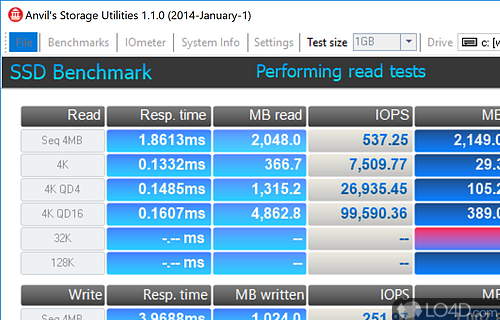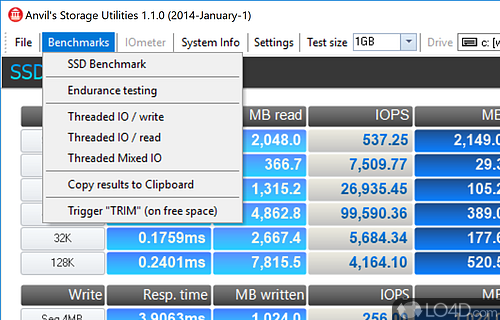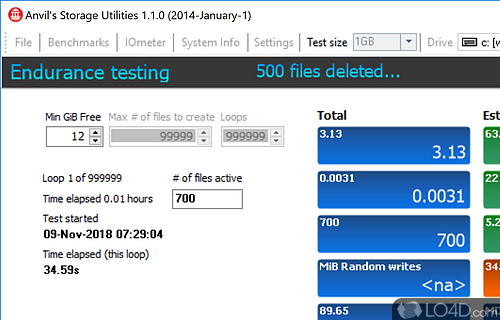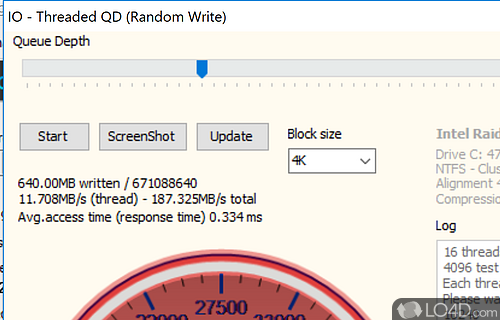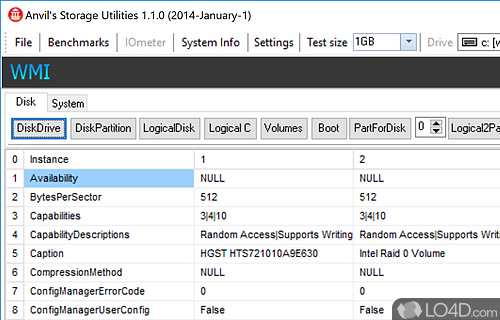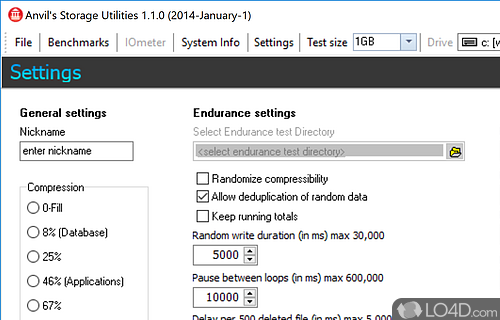Endurance and benchmark testing tool for analyzing the performance of both solid state and traditional hard disk drives.
Anvil's Storage Utilities is an older, but still relevant performance measurement tool for traditional hard drives and solid state drives (SSD).
The tool can monitor and test read and write speeds on hard drives while also providing information from the Windows Management Instrumentation (WMI) that provides basic information about the disk and its parameters. This includes partitions and volumes.
The benchmarking tool details information collected by random read and writes, I/O operations and integrity tests.
The endurance mode of Anvil's Storage Utilities can provide inside on the life expectancy of SSD drives based on how well it performs.
As a portable application, installation is not required and it can be executed from virtually anywhere included from USB memory sticks and network locations.
Overall, Anvil's Storage Utilities is a useful utility which provides some useful information about disk drives and how well they are performing.
Features of Anvils Storage Utilities
- Advanced Settings: Includes many dedicated parameters for experienced users, including the ability to perform MD5 tests for checking data integrity, set up the Iometer parameters, pick the compression level and specify the average number of read and write I/O operations per second.
- IOPS Information: Displays details about the IOPS (Input/Ouput Operations Per Second) number, which changes based on read and write operations, sequential and random access pattern, queue depth and others.
- Portable: The application can be carried with you on any USB flash drive or other devices, without leaving any traces in the Windows Registry.
- Results Management: Allows you to copy the results to the Clipboard and take screenshots which can be saved in JPEG or PNG file format.
- SSD/HDD Performance Testing: Lets you monitor the read and write speed and gather details about the system using Windows Management Instrumentation (WMI).
- Suitable for Advanced Users: The tool provides a handy set of parameters that are especially useful for advanced users testing the performance of a solid-state drive or hard disk drive.
- Testing Modes: Offers a standard SSD benchmark test that collects information about the read and write performance of the drive, or only threaded I/O benchmark tests (sequential and random operations) and an "Endurance" testing mode that helps test a drive's lifespan.
Compatibility and License
Anvils Storage Utilities is provided under a freeware license on Windows from benchmark software with no restrictions on usage. Download and installation of this PC software is free and 1.1.0 is the latest version last time we checked.
What version of Windows can Anvils Storage Utilities run on?
Anvils Storage Utilities can be used on a computer running Windows 11 or Windows 10. It comes in both 32-bit and 64-bit downloads.
Filed under: